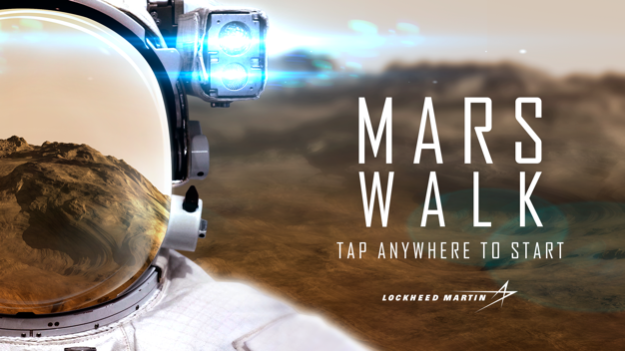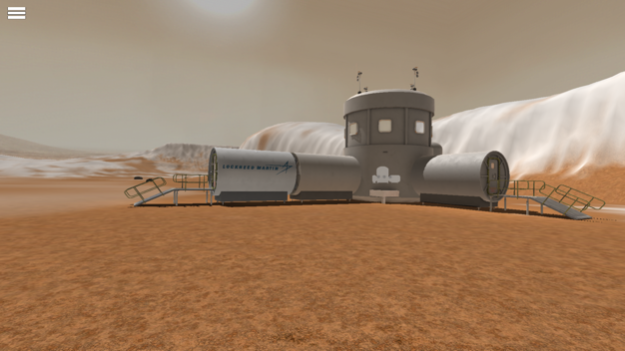Mars Walk VR 2.0.4
Continue to app
Free Version
Publisher Description
The first people who will visit Mars are sitting in a school today. To help inspire these students, Lockheed Martin created Mars Walk. A virtual reality adventure you can experience using your own smartphone. Mars Walk provides a fun, interactive, and educational tour of the red planet in a stunning VR experience.
Explore Mars – on your phone. Download today. A cardboard VR device is required.
Thanks to our partners NASA and Jet Propulsion Laboratory (JPL).
FEATURES:
- Walk the surface of Mars and explore the landing sites for InSight, Viking and Curiosity.
- Experience dust storms at the Northern Crater
- Observe InSight and Viking as they gather information about Mars
- Visit one of the famous Viking landers that landed more than 40 years ago
- Follow Curiosity as it navigates the red surface collecting samples
May 9, 2017
Version 2.0.4
This app has been updated by Apple to display the Apple Watch app icon.
Welcome to the latest version of Mars Walk. We’ve added several new features to enhance your Martian expedition and have made numerous performance updates to make the application run even better. Starting here on Earth, your journey will now begin by locating Mars in the night sky. After travelling to the Red Planet, you will explore the Martian landscape, collecting 11 new hidden objects, learning more about the different regions of the planet and its historical missions. Do you want to learn about the weather on Mars? Be sure to visit the region where the Curiosity Rover is operating to get daily weather updates from the spacecraft itself!
About Mars Walk VR
Mars Walk VR is a free app for iOS published in the Kids list of apps, part of Education.
The company that develops Mars Walk VR is Lockheed Martin. The latest version released by its developer is 2.0.4.
To install Mars Walk VR on your iOS device, just click the green Continue To App button above to start the installation process. The app is listed on our website since 2017-05-09 and was downloaded 7 times. We have already checked if the download link is safe, however for your own protection we recommend that you scan the downloaded app with your antivirus. Your antivirus may detect the Mars Walk VR as malware if the download link is broken.
How to install Mars Walk VR on your iOS device:
- Click on the Continue To App button on our website. This will redirect you to the App Store.
- Once the Mars Walk VR is shown in the iTunes listing of your iOS device, you can start its download and installation. Tap on the GET button to the right of the app to start downloading it.
- If you are not logged-in the iOS appstore app, you'll be prompted for your your Apple ID and/or password.
- After Mars Walk VR is downloaded, you'll see an INSTALL button to the right. Tap on it to start the actual installation of the iOS app.
- Once installation is finished you can tap on the OPEN button to start it. Its icon will also be added to your device home screen.